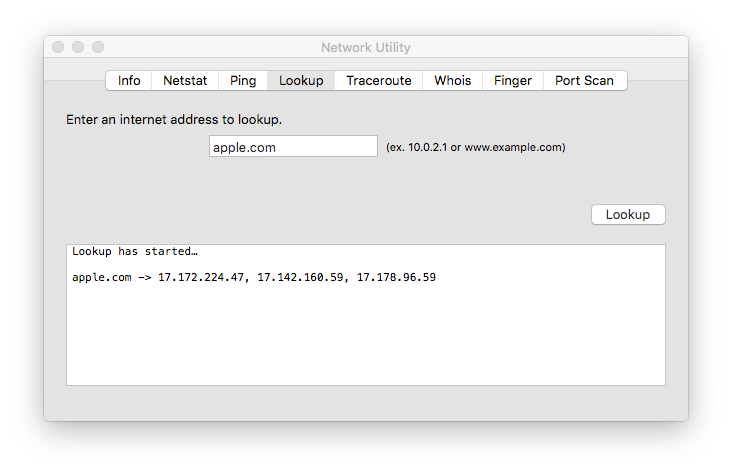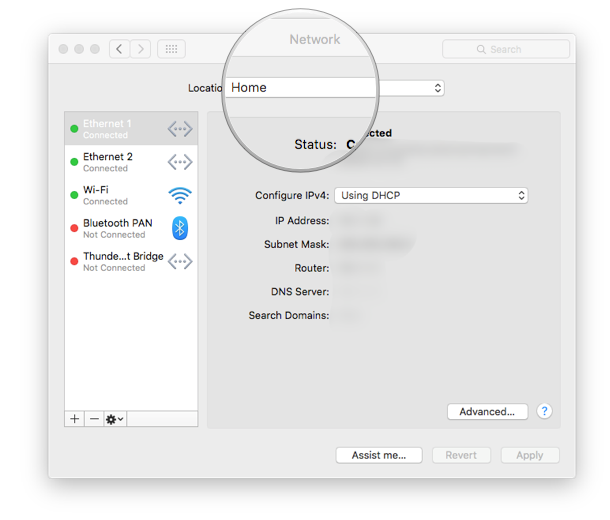I reviewed Day One on this site when it came out in early 2016. Back then, I was using Day One multiple times a day to record all sorts of things. I kept an occasional journal of interesting things, a daily gratitude journal, a daily planning journal and I recorded one thing I was grateful for about my partner every day for 450 days. The app made all of this really easy, helping me to keep the daily journaling habit for a long time.
But I don’t use it much any more. What gives?
The app has only improved since the release I reviewed. I still record the occasional quote, interesting thing, or photo in there. Now I keep a book journal in Day One with some notes about each book I read (I read 22 last year, and only 14 this year so far - I have some catching up to do!). But I’m not doing any of the many daily journals there any more. Now I use Day One approximately once a week.
I still keep a daily journal, but in a move that surprised me, I now write in a physical notebook with a pen.
I had been resisting this for years. I espoused the benefits of digital writing. Digital writing makes a lot of things easier - you can search it, so you can find things you’ve written more easily. Many of us digital natives (including me, but I acknowledge not everyone) can type faster than we can hand write. You can add photos to a digital journal. You have all this extra metadata about location, specific time, music you were listening to, your step count or mood for the day. A digital journal is significantly more feature rich than a physical notebook.
And yet, it stopped working for me.
It came down to one main thing.
Writing in an digital form means that you can search it. It means you can delete things easily. It means you approach the whole process of writing differently. You’re writing something that you will find again. You’re writing for future you to read. You’re able to easily edit to make what you’ve written just right. You’re creating a piece of writing. You’re not keeping a journal anymore.
I found the difference so subtle that I couldn’t put my finger on it for years. Over time, my journals became formulaic nothings that I didn’t feel. I was writing it for Future Tom, not for now.
Writing with pen and paper takes that away. You’re spilling your thoughts directly onto the page. You leave a mark if you make a mistake. It’s hard to search, so there’s less performance required in your writing. You might not ever read it again. You can let go and write.
I feel it’s important to point out that I know it’s possible to fight this without turning away from digital writing. This is about attitude towards journalling more than the app itself. When I started out using Day One I felt things. I got a lot out of it. But the subtle differences very slowly moved me away from the reason I started journaling in the first place.
So, I have started writing in a notebook with the express permission to myself to just write. Let it flow out of me with no regard for Future Tom. I write creatively and from the gut. It’s sometimes indecipherable later, but that’s not the point. The point is that it helps me think. It helps me work things out. And it has worked its way back into my other writing, helping me write more and get my thoughts down digitally more effectively.
Do this now. Go get a notebook, open it up to any page and just start writing. Write whatever comes into your mind. Don’t stop for 5 minutes. You could start by writing about the state of politics, move to that itch on your foot, the way your Mum talked to you last weekend, your idea for an app, or the irritating sounds of construction next door. It doesn’t matter what it’s about. This type of journalling is about making a connection with your stream of consciousness and getting it on paper.
It can be helpful to read back over your ramblings later, but you don’t have to. Sometimes it’s useful, sometimes it’s not. Honestly, it’s not the point. Sure, maybe you’ll lose a couple of ‘good ideas’ in your writing but chances are the good ones will stick. If you come across something really profound that you want to remember, try putting it into you digital journal. But give yourself permission to miss things. It’s okay. If my experience is anything to go by, the number of ideas you’ll have and things you’ll work out will far exceed the number you’ll ‘lose’.
I will write very soon about my full journaling process. To summarise for you:
- I keep a digital journal (still in Day One) for things I want to remember and search later. It’s a bit more formal so Future Tom can understand (hopefully).
- I keep a hand written journal for just writing. Distracting myself. Getting away into my writing and thinking things through.
This month I’m doing a ‘life systems’ review. I’m going to write about the various ways I keep things on track, places I can find improvements, and things that are working for me. The key topics will be:
- journalling
- exercise
- eating
- getting work done
Sign up below to get updates for the next post on journalling.